VOE™ Video-Hosting:
Next Level Video Hosting: Superfast, well paid & reliable.
Hello everyone
We would like to introduce you VOE.SX, a high performance video hosting cloud & Content Delivery Network (CDN). Below you will find our amazing conditions & all important information.
If you have any questions, feel free to ask them or write to us.
EXAMPLE VIDEO: https://voe.sx/av3hnz6t21bm
VOE AFFILIATE CONDITIONS - up to $35/10.000 Views
+ You can find the high rates here: voe.sx/earn-money
+ The minimum withdrawal amount is $10.00.
+ Payments are made every week or even faster. (mostly 24-48 hours)
+ The specified conditions are credited per 10,000 views.
+ Automatic programs to block advertising or VPN/Proxy/Tor traffic will not be rewarded.
+ 2 visits per unique IP-Address/user per 24 hours are counted.
+ Embeds / direct links are compensated equally.
+ The file must be seen at least 30 seconds and must be at least one minute long.
+ In case of abuse, fraud, or similar offenses we take the right to deactivate your account.
VOE FURTHER DETAILS
+ Powerful fast streaming & encoding!
+ Account Storage Space: starting at 3TB (depends on the traffic/views)
+ Storage time: 60-120 days without a view
+ Direct MP4 playback / background encoding
+ In-house development, no unstable xVideoSharing script!
+ Over 30+ player/account configuration options
+ 25 GB max file size
+ 1000+ supported remote upload websites
+ Comfortable Payout methods: Bitcoin, Perfect Money, Advcash, Litecoin, Payeer, Payoneer & Paypal
+ Smart Enterprise DDoS-Protection
+ Premium Player - it’s another level
+ Fully automatic highload balancing, for the fastest delivery!
VOE HELP / REQUEST
We are constantly developing the site further. So if something is missing, a problem has occurred or you have found a bug: contact us. This is the only way we can correct errors. We are always interested in satisfying our customers and users as much as possible.
VOE EXAMPLES
- Filemanager & Video Direct Link Example
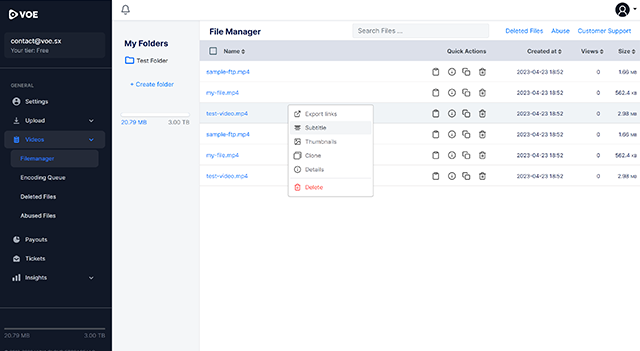
- Statistic Dashboard

By using VOE you accept our TOS (voe.sx/tos), Privacy Policy (voe.sx/privacy) & Copyright Policy (voe.sx/copyright). DMCA requests are processed automatically. All of our logos are protected by copyright. Local laws and regulations apply.
We are at your disposal: For further questions or feedback please contact us here, via our contact form (voe.sx/contact) or email: contact(at)voe.sx. We will contact you as soon as possible. Please use our services only if you can provide high-quality traffic.
You can register here: voe.sx/sign-up & Thank you very much for your time.
Last edited:




